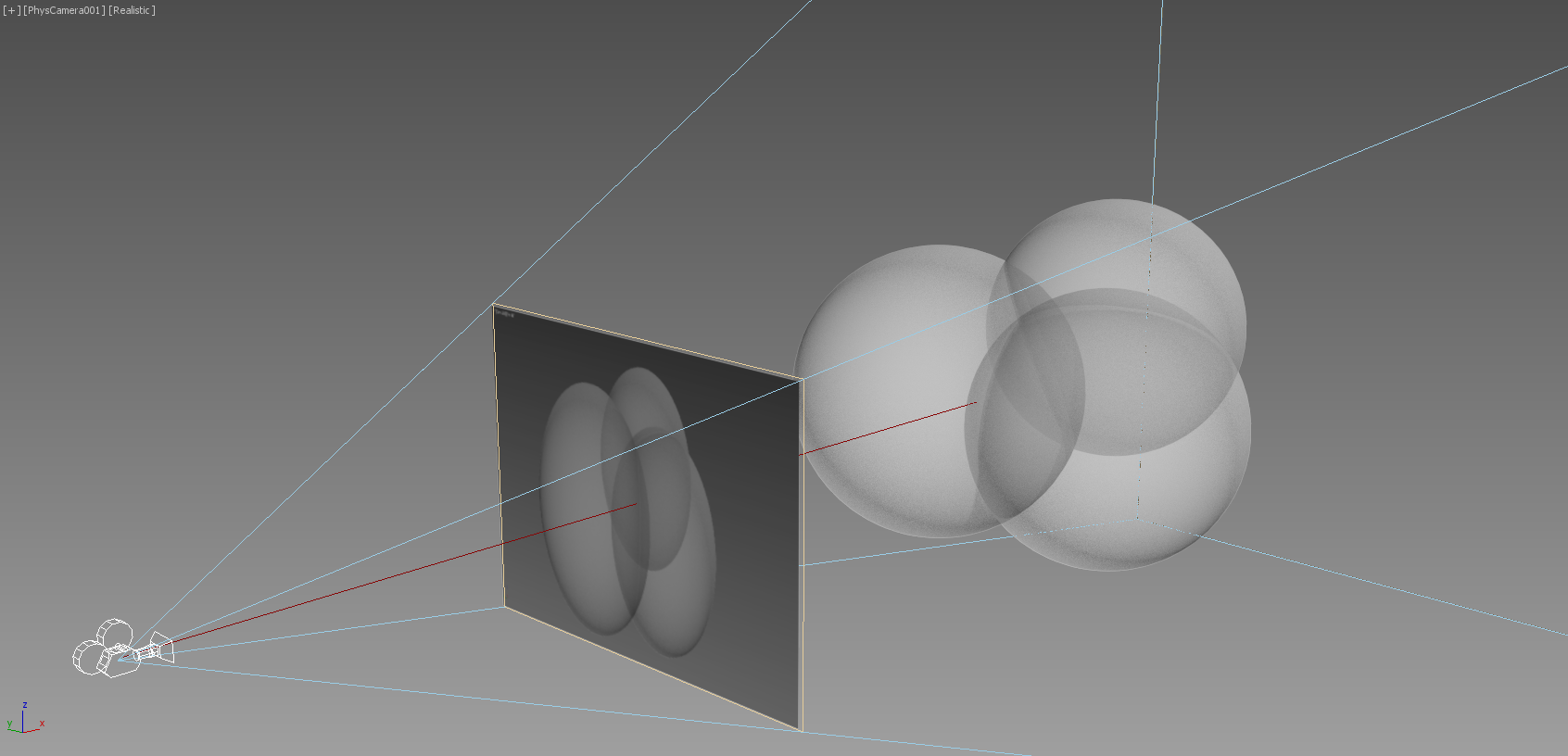3D on the Web
by Denis Grigor (denis.grigor@autodesk.com) for ConFoo Montreal 2017
What is 3D?

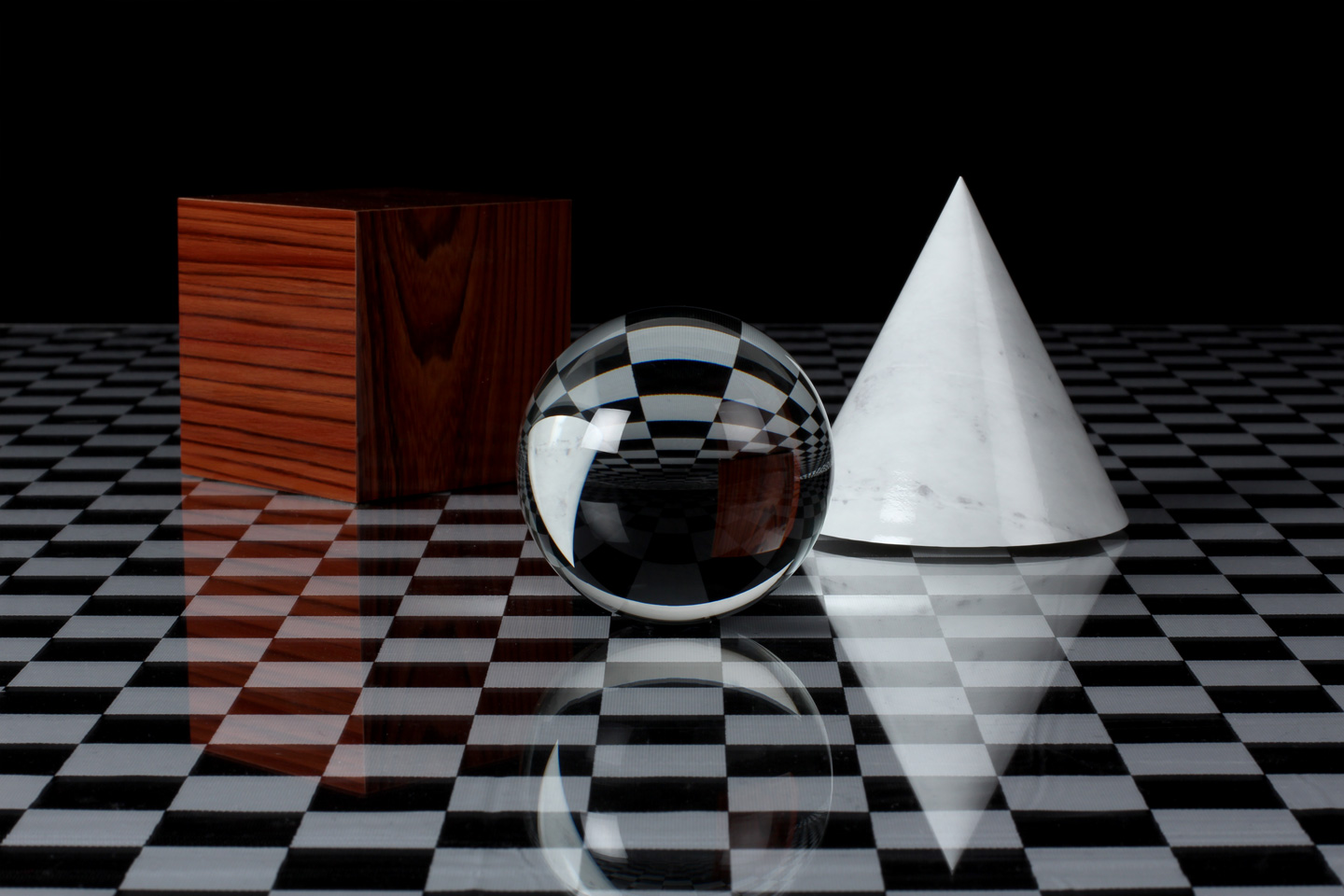

There is no spoon 3D on a screen
- from of an imagined 3D content
- to a 2D array of pixels
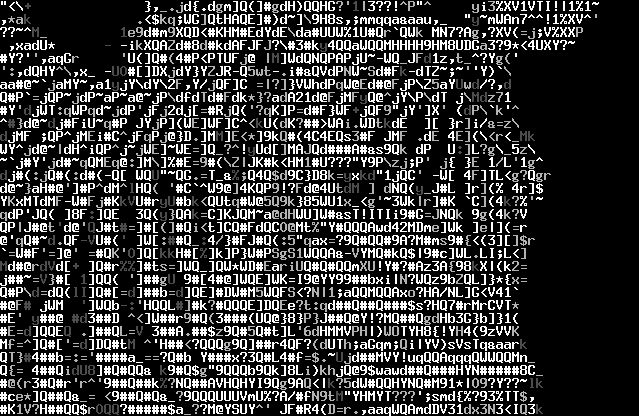
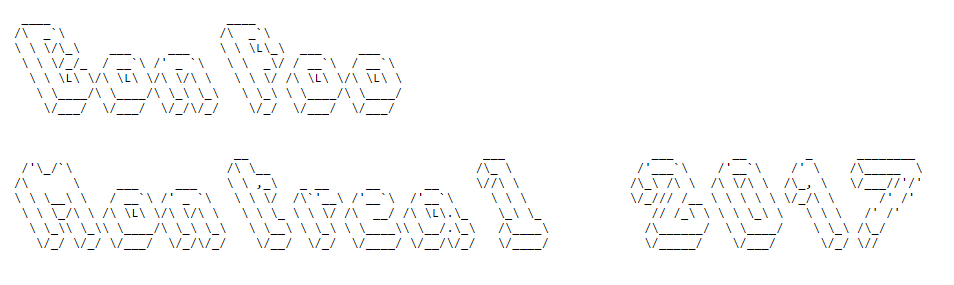
An Ancient Renderer [1525]
from Computer Graphics: Principles and Practice, Third Edition
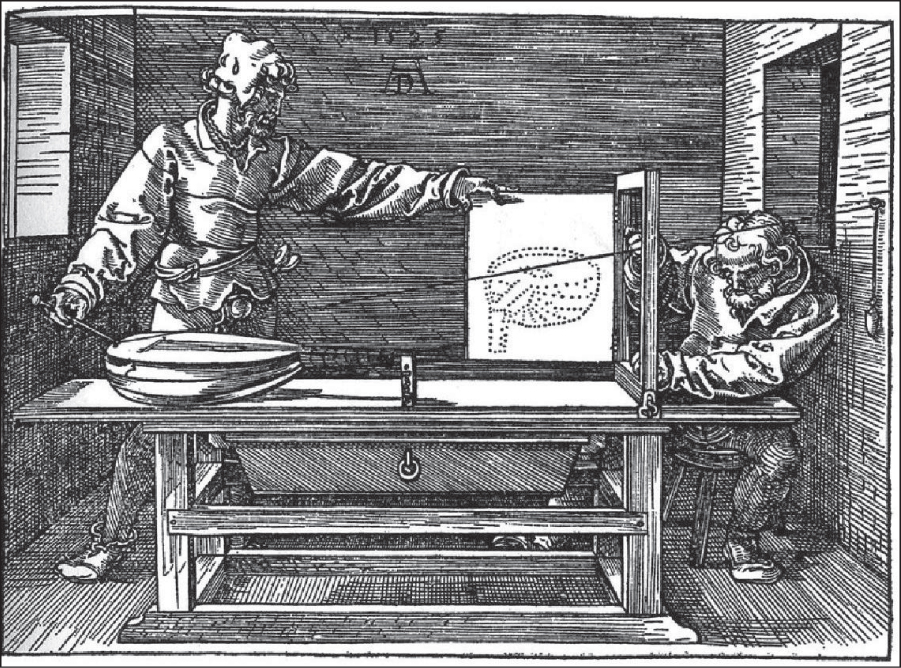
CPU vs GPU
Why speed is so important?
Interactive vs Realtime graphicsGPU for the Web.

- Meant for browsers
- OpenGL ES2.0 port built into the <canvas> DOM element
WebGL report
WebGL2 support
WebGL
programmable
graphics pipeline



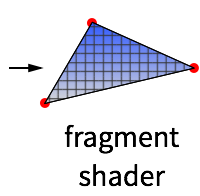
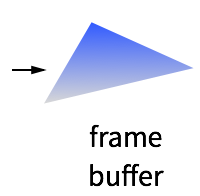
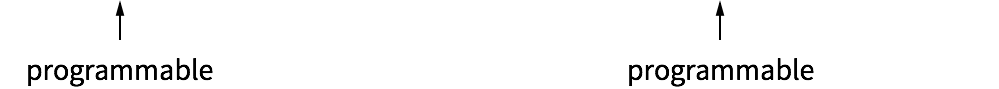
WebGL
programmable
graphics pipeline
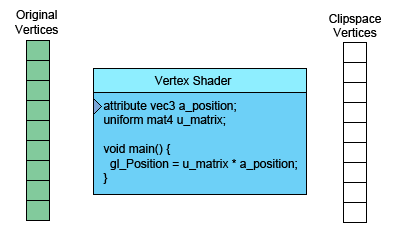



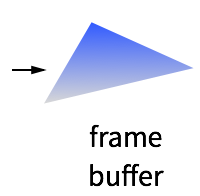
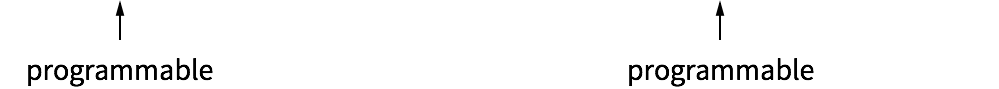
WebGL 101
Setting up the scene with a canvas and a background
var canvas=document.getElementById('webgl_101');
canvas.width = window.innerWidth;
canvas.height = window.innerHeight;
var gl = canvas.getContext('webgl'); // vs 2D
// background color
gl.clearColor(0.0, 0.4, 0.8, 1.0);
gl.clear(gl.COLOR_BUFFER_BIT);
WebGL output
//2D points with direct screen coordinates
var vertices = new Float32Array([
0, 0.9,
0.9, -0.6,
-0.9, -0.6
]);
Vertex Shader
// vertex shader
var vertexShader = gl.createShader(gl.VERTEX_SHADER);
gl.shaderSource(vertexShader, [
'attribute vec2 position;', // pass in attribute
'void main() {', // every shader needs a main func
'gl_Position = vec4(position, 0.1, 1.0);', // set a position
'}'
].join('\n'));
gl.compileShader(vertexShader);Fragment Shader
// fragment shader
var fragmentShader = gl.createShader(gl.FRAGMENT_SHADER);
gl.shaderSource(fragmentShader, [
'precision highp float;',
'uniform vec4 color;',
'void main() {',
'gl_FragColor = color;',
'}'
].join('\n'));
gl.compileShader(fragmentShader);Bind the shaders together, draw vertices etc
var program = gl.createProgram();
gl.attachShader(program, vertexShader);
gl.attachShader(program, fragmentShader);
gl.linkProgram(program);
var vertices = new Float32Array([
0, 0.9,
0.9, -0.6,
-0.9, -0.6
]);
var buffer = gl.createBuffer();
gl.bindBuffer(gl.ARRAY_BUFFER, buffer);
gl.bufferData(gl.ARRAY_BUFFER,new Float32Array(vertices),gl.STATIC_DRAW);
gl.useProgram(program);
program.color = gl.getUniformLocation(program, 'color');
gl.uniform4fv(program.color, [0, 0, 0, 1.0]);
program.position = gl.getAttribLocation(program, 'position');
gl.enableVertexAttribArray(program.position);
gl.vertexAttribPointer(program.position, 2, gl.FLOAT, false, 0, 0);
gl.drawArrays(gl.TRIANGLES, 0, vertices.length / 2);Just 99.9 lines of code!
 http://webglfundamentals.org/
http://webglfundamentals.org/Khronos Group
Super cool example
WebGL based tools
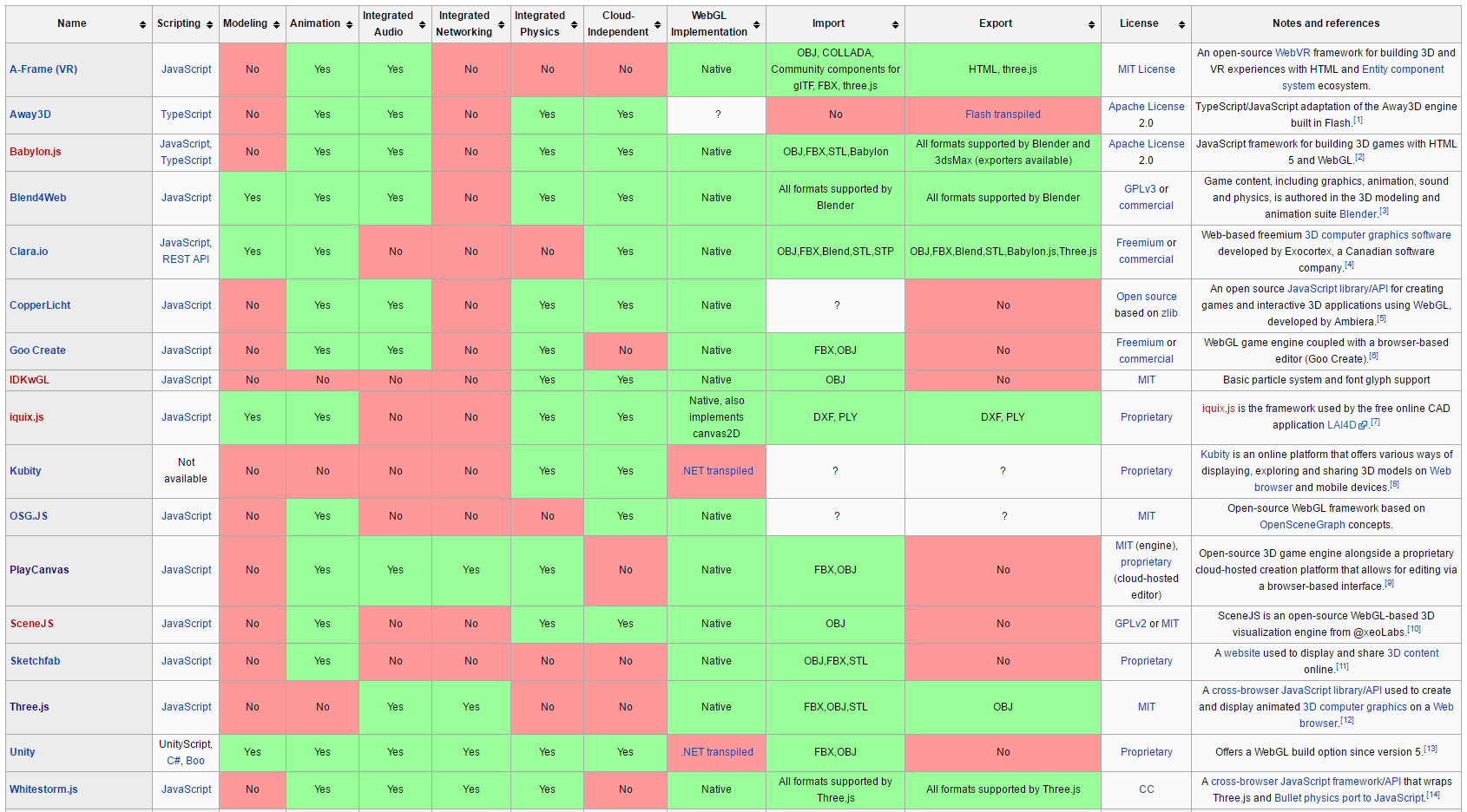
three.js
Abstracts away triangles and related complexities of GL programming
Into actual objects and things in space
var cylinder = new THREE.Mesh(
new THREE.CylinderGeometry( 100, 100, 200, 32 ),
new THREE.MeshBasicMaterial( {color: 0x2194ce} )
);Getting Started
- scene, camera, renderer, controls
- put stuff in the scene
- animate
setup();
fillScene();
animate();function setup(){
scene = new THREE.Scene();
camera = new THREE.PerspectiveCamera( 45,
window.innerWidth / window.innerHeight,
0.1, 1000 );
renderer = new THREE.WebGLRenderer({alpha:true});
var intro_place = document.getElementById("three_js_101");
intro_place.appendChild( renderer.domElement );
renderer.setSize(400,200);
}function fillScene() {
var material = new THREE.MeshBasicMaterial( { color: 0x3166bc,
wireframe: true } );
var geometry = new THREE.IcosahedronGeometry(20, 4);
sphere = new THREE.Mesh(geometry, material);
scene.add(sphere);
camera.position.z = 60;
camera.lookAt(new THREE.Vector3(0,0,0));
}Animate
- requestAnimationFrame();
- Computer rendered animation needs to be 60fps to be seamless for human eye (contrary to 24fps for film)
-
Call
animate()every time browser refreshes
function animate() {
sphere.rotation.y += 0.01;
requestAnimationFrame( animate );
renderer.render( scene, camera );
}Easily add controls
var controls = THREE.OrbitControls(camera, renderer.domElement);
}What about material?
var material = new THREE.MeshBasicMaterial( { color: 0x3166bc,
wireframe: true } );
}vertex_shader = `
varying vec2 vUv;
void main()
{
vUv = uv;
gl_Position = projectionMatrix*modelViewMatrix*vec4(position, 1.0);
}`
fragment_shader = `
varying vec2 vUv;
void main()
{
gl_FragColor = vec4( vec3( vUv, 0. ), 1. );
}`
var material = new THREE.ShaderMaterial( {
vertexShader: vertex_shader,
fragmentShader: fragment_shader, wireframe: true});
All you need is love three.js
- support for primitive geometries
- available loaders for different formats
- support for lights and shadows
- support for textures
- shader access !!!
What it takes to create a 3D viewer?
Pseudocode for creating cool things
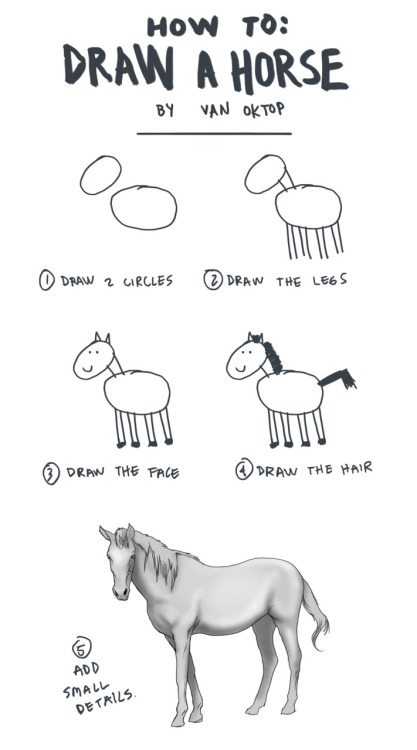
Interactive 3D Graphics Course
What other things to take care of?
at least ...
Navigation
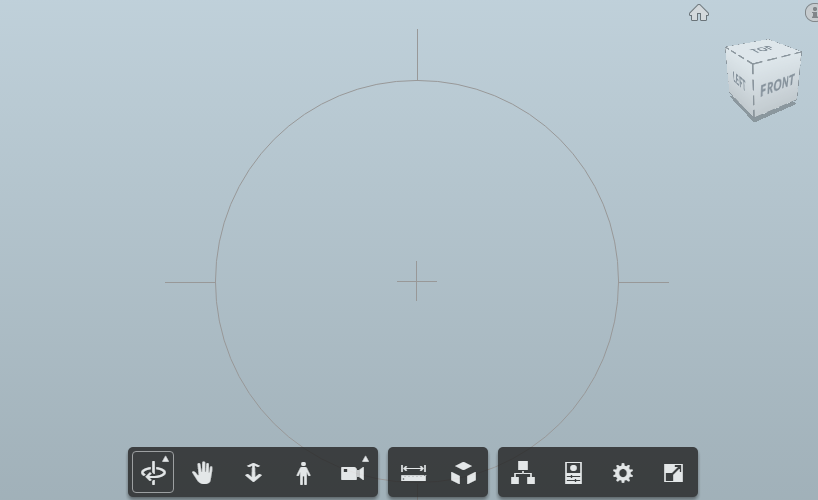
Lights and materials
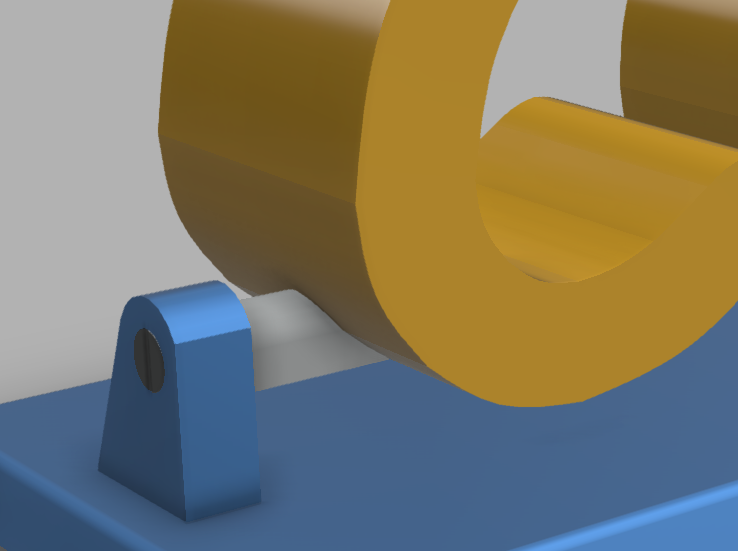
Geometry representation and formats
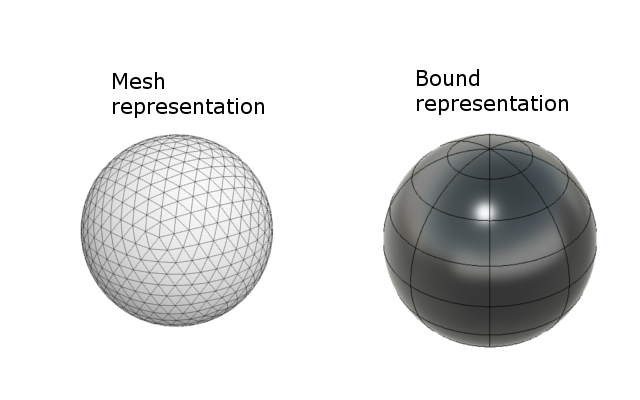
Metadata

Let us see some cool things!
Sketchfab
"Customizable shopping"
CL3VER
PlayCanvas
Cool BMW i8 example
and some even more useful things
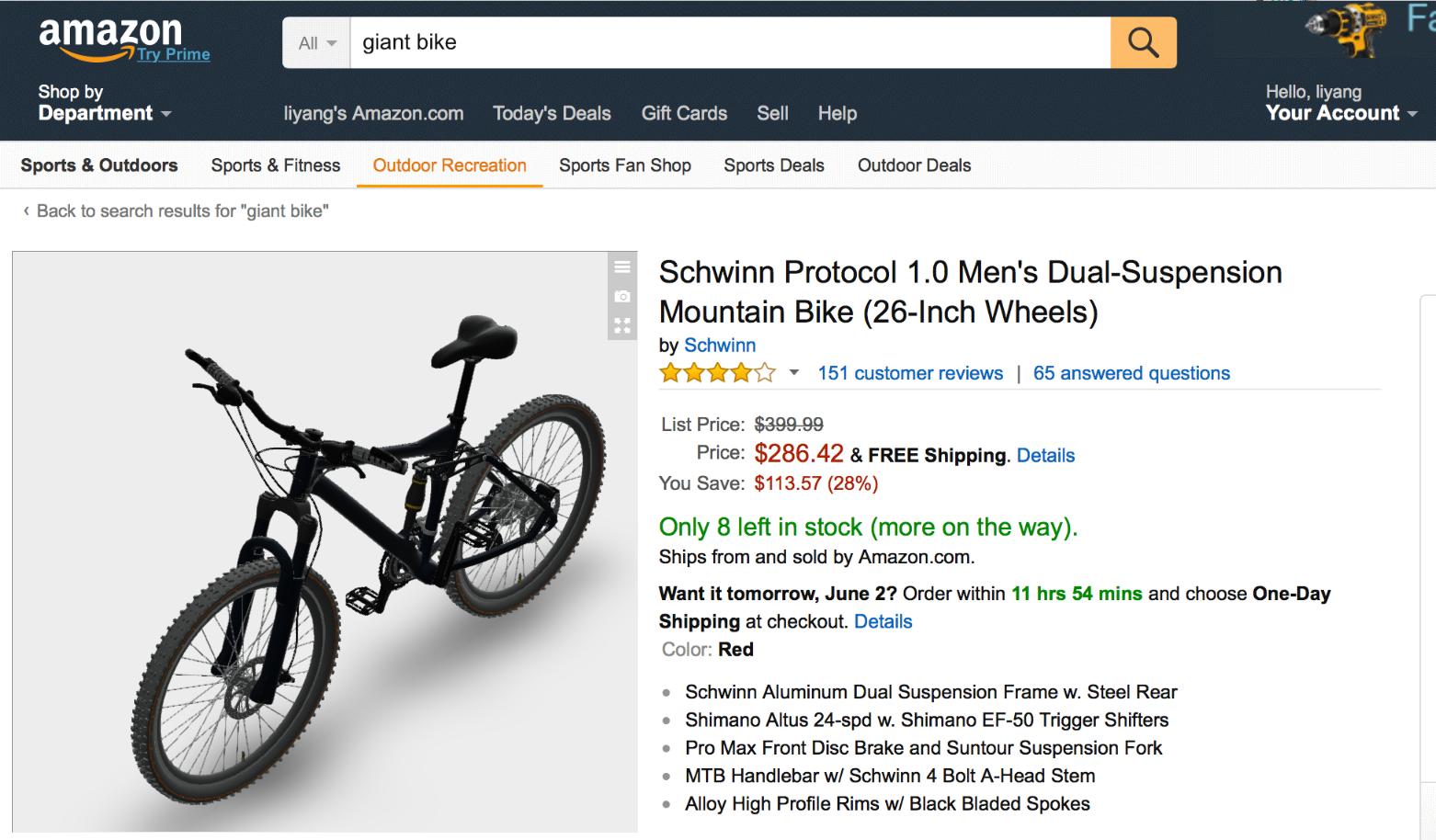 |
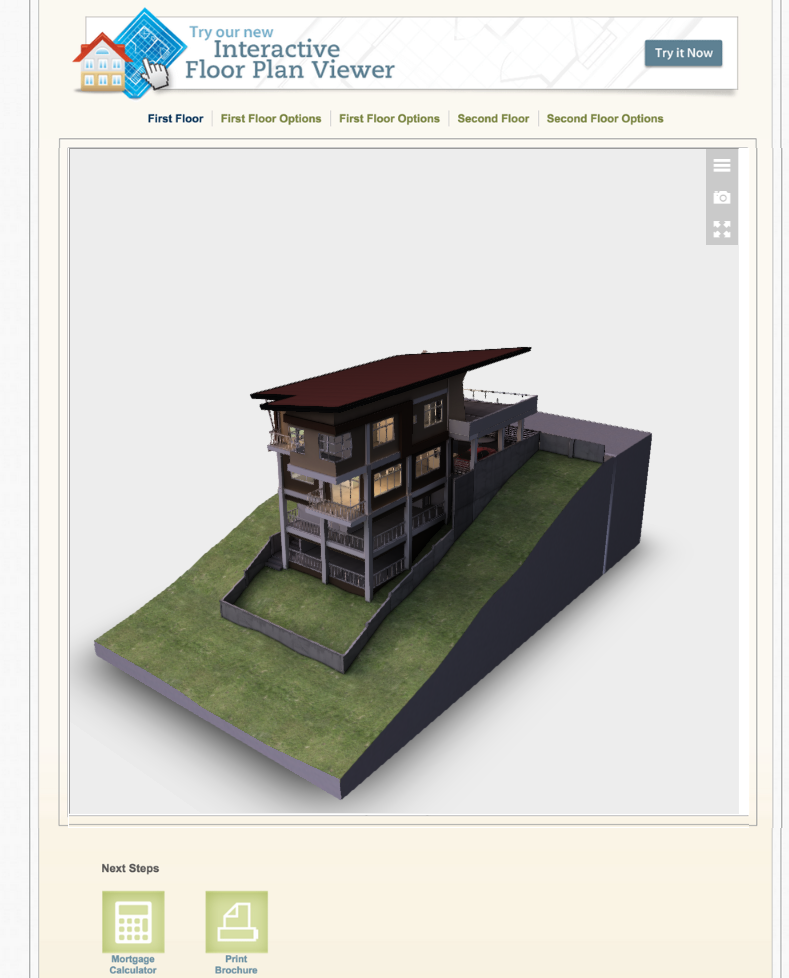 |
 |
|---|---|---|
| What Amazon could look like with 3D | How a realtor website could look with 3D | How an assembly instruction could look with 3D |
Assembly Instructions
Other "collateral" applications ...
Augumented shopping
Holo-review
Thank you
Check https://developer.autodesk.com/
and our Blog at https://forge.autodesk.com/blog